Cattle And Livestock For Sale
SELLER'S GUIDE
Click on the relevant section to learn more

SELLER'S GUIDE
Click on the relevant section to learn more

Sign in to your account or register if you are new to AgBuySell
Choose your item(s) category and sub-category
Each of AgBuySell categories is specific to the type of product(s) you wish to sell.

- Select across Purebred Cattle, Cattle Semen, Cattle Embryos, Commercial Cattle and Feed Listings according to the item(s) you wish to list.
- Then select a sub-category for your listing. This will allow potential buyers to search and locate your listing faster. Each listing type and sub-category requires different types of data to be collected so that buyers can view accurate and pertinent descriptions.
Write your description
- Follow our step-by step and be as specific and accurate as possible.
- Completing all fields provided for a listing ensures prospective buyers have enough information regarding your item(s) to make an informed purchase decision.
Promote your item
- Pictures sell! Use as many of the 5 FREE pictures available to showcase your product. Be sure to upload clear, high-resolution images to your listing page with image size smaller than 1 MB.
Price competitively
- Check active and sold listings as well as our market trends to ensure you sell your item(s) at the best price.
A simple listing process is only one of the options available on AgBuySell:
- Some buyers can bypass the listing process for an item they really want. Make sure to set up a fixed price for your listing to make it immediately available to purchase via the BUY IT NOW option. This option can run simultaneously to the traditional listing process.
- Setting up a RESERVE PRICE for your listing also ensures that you get the minimum expected from your sale.
Follow our step-by-step and start selling today!
Listings are AgBuySell currency. To post a new listing for a total of 30 days, a minimum of 1 listing is required.
To learn more about AgBuySell listing and pricing policies, please check our dedicated section.
If your listing does not sell in that period, you will be given the opportunity to repost your listing for a fee of 1 listing.
Once bids have been placed, you will be notified via e-mail and AgBuySell Messages where you will have the opportunity to accept and/or negotiate the bid made by prospective buyers.
Answer all questions promptly, and provide detailed responses to keep your buyers confident. As outlined in AgBuySell Terms of Service, the buyer has 7 business days to complete the payment according to the agreed terms of sale.
Please note that AgBuySell only connects buyers and sellers, and it is the responsibility of the buyer and seller to finalize all details regarding payment and transport.
AgBuySell will soon integrate a feature that enables Licensed Livestock Haulers to bid on completed Cattle Listings.
Once the listing and transactions are complete, the buyer can initiate an listing for shipment of the item(s).
Please ensure your description is as accurate and complete as possible, as these details will be essential for the shipment listing. Information can be amended to an listing through the Edit listing link within the My listings section of your account. However, to ensure a fair bidding environment, listings may not be altered after the first bid has been made.
Listings posted on AgBuySell have a 30 day display life.
Sellers have the opportunity to wait for the listing to expire in 30 days from posting and accept or reject the highest bid at expiration.
Sellers can also agree to accept any Bid or BUY IT NOW offer before the listing expires. Doing so will close this listing, and the listing will be removed from our active listings.
At all times during the listing process, you can decide to sell your item and allow a bidder to purchase the item(s) before the listing expires. Simply select SELL IT NOW in the My Listings section of your account.
Yes!
To ensure that you get a minimal expected price from your sale, you can set up a reserve price for your listing.
This minimum threshold becomes a hidden minimum price for your item. Here is how it works:
- Your prospective buyers are not shown the reserve price, only whether the reserve has been met.
- When the listing ends, you are not obligated to sell the item if the reserve price is not met.
- Once the reserve has been met, the item will sell to the highest bidder when the listing closes.
To apply a reserve price to your listing:
- Sign in to your AgBuySell account.
- Click on Start a new listing at the upper right corner of your screen.
- Follow the instructions provided for steps 1 through 3 of listing creation.
- At stage 4 of your new listing creation, enter your minimum price in the relevant field.

- Click the Save button.
To ensure a fair bidding process, please note you are unable to apply a reserve price after a bid has been placed. We recommend you to check the current market trends as well as past and active listings to sell your item(s) at the best price.
Some buyers can bypass the listing process for an item they really want.
Make sure to set up a fixed price for your listing to make it available for immediate purchase via the BUY IT NOW option.
This option can be enabled concurrently with the traditional listing process.
To apply a reserve price to your listing:
- Sign in to your AgBuySell account.
- Click on Start a new listing in the upper right corner of your screen.
- Follow the instructions provided for steps 1 through 3 of listing creation.
- At stage 4, enter your BUY IT NOW price in the relevant field

- Click the Save button.
Lisitngs are AgBuySell currency and by applying a fee to listing creation, it allows AgBuySell to maintain the integrity of the listings and the quality and relevance of the products sold on the website.
The number of listings required to post your listing on AgBuySell varies according to the category and quantity advertised.
The following table summarizes AgBuySell's cost of services per category:
| Category | Purebred & Commercial Cattle Listings | Semen, Embryos, & Feed Listings |
|---|---|---|
| Quantity | ||
| 1-10 head(s) | 1 listing | Flat listing fee of 1 listing |
| 11-20 heads | 2 listings | |
| 21-30 heads | 3 listings | |
| 31-40 heads | 4 listings | |
| 41-50 heads | 5 listings | |
| 51-100 heads | 7 listings | |
| 101+ heads | Custom Quote Pro-rated on the base of 7 listings per 100 heads |
Listings are available to buy individually or through packages according to your needs as a seller.
Starting at $39.95 CAN, token prices range from $39.95 to $37.15 according to the package selected, with larger packages providing the best savings.
The following table outlines all packages available and the individual token cost for each package:
| Total token Package | 1 | 5 | 10 | 25 | 50 | 100 |
|---|---|---|---|---|---|---|
| Total cost in $CAN | $39.95 | $189.75 | $371.50 | Coming Soon | Coming Soon | Coming Soon |
| Cost of 1 token in $CAN | $39.95 | $37.95 | $37.15 | Coming Soon | Coming Soon | Coming Soon |
In order to post a new listing, a positive token balance is required. You can either purchase listings as you are creating a new listing or you can decide to top up your account manually.
To add listings to your account:
- Sign in to your AgBuySell account.
- Your token balance will be indicated next to the My listings menu.

- Click on Purchase more listings in the dropdown menu and follow the instuctions provided.

At all times, you can consult your listings balance and their usage history as well as invoices for your token purchases directly in the My Tokens section of your account.

At AgBuySell, we use a 128-bit encryption to protect all personal data and transactions, a secure system used by all major Canadian banks.
Our payment provider services and security measures are available directly on their website.
If you have any concerns regarding your account security or transaction enquiries, our customer support team is available via email and through our hotline 1-844-711-BIDS, Mon-Fri 9am to 5pm MST time.
Purchased listings have no expiry date.
If for any reason you would like to return your listings(s) and get a refund, you are able to do so.
A 10% Administration fee will be deducted from the total refund amount. This fee pays the cost for our staff to ensure your refund gets processed immediately.
For any balance or refund enquiries, our customer support team is available via email and through our hotline 1-844-711-BIDS, Mon-Fri 9am to 5pm MST time.
Yes!
Bringing buyers and sellers together is only one facet of our business and we believe that the Canadian Cattle Industry can strongly benefit from a better digital presence.
From creating a logo for your farm to promoting your business and services, our team of professionals is here to assist you all the way through the internet.
For all visual and design enquiries, our customer support team is available via email and through our hotline 1-844-711-BIDS, Mon-Fri 9am to 5pm MST time.
Your Dashboard is where you can track your buying and selling activity, send and receive secure messages or update your account information – all from one convenient location. You can access all active listings, check the status of your bids and communicate with other AgBuySell members.

To access your personal account, simply log in your account by clicking the Sign in link in the header of all AgBuySell pages.
Once signed in, the header will provide easy access to everything you need to manage your listings in one-click.

The My Messages section of your account is where you receive and respond to secure messages from AgBuySell and other AgBuySell members.
You can access your messages directly from your dashboard or through the navigation shortcuts in the header of all AgBuySell pages.

Once a bid for an active listing is placed, you will receive a notification that includes the bid amount and a direct link to reply to the bid.

In your Inbox, you can receive three kinds of messages:
- Action alerts: Only AgBuySell can send you action alerts. Alerts appear contain information that requires your immediate attention such as a Buy It Now offer or notification of a completed listing.
- Messages: Messages from AgBuySell members who require more information about your listing.
- General AgBuySell announcements: We may also send you general AgBuySell news and announcements.
Through My Messages section, you can:
- View messages
When you have new messages or alerts, you'll see reminders throughout AgBuySell on the message link within your header. You can click these reminders to view your messages, or go to My Account and click the Messages tab. - Send messages
When you send a message to an AgBuySell member, we deliver a copy of the message to the member's registered email address and to the member's messages in their account.
- Respond to messages and view sent messages Just like with emails, you can reply to messages you receive, view sent messages in your outbox and delete messages if required.
- Search messages You can search your messages in My Account to find messages by:
- Sender name
- Subject
- Received date
To edit your description:
- Access your personal account by clicking on My Account in the header of all AgBuySell pages.

- Simply click on the relevant listing directly from your dashboard
or find the link among all your listings in My Listings > Active.

- On the relevant listing page, click on Edit Listing.

- Amend your information and click on Save Changes.

To ensure a fair bidding process, please note that you are unable to edit your listing after the first bid has been placed.
We recommend you to check the current market trends as well as past and active listings to sell your item(s) at the best price.
If you wish to edit the quantity of items and/or the listing category, more listings may be required. Please check our Cost of Service section for all listings requirements.
Once a bid for an active listing is placed, you will receive a notification that includes the bid amount and a direct link to reply to the bid/discuss the offer.

AgBuySell does not collect money or represent payment on behalf of buyers.
AgBuySell only brings buyers and sellers together, and payment arrangements are left up to the parties involved.
You are welcome to discuss the bid price with your prospective buyer and then sell your item(s) accordingly.
To learn more about awarding a listing, please refer to the dedicated section.
You can decide to award a sale at anytime on AgBuySell and to any bidder. Whether you negotiated a bid with a prospective buyer or received a satisfactory offer through a Buy It Now request, you have control on your item(s) at all times.
To award a sale:
- Access your personal account by clicking on My Account in the header of all AgBuySell pages.
- Simply click on the relevant listing directly from your dashboard or find the link among your listings in My Listings > Active in the top left tab of your menu.

- On My Listings page, click on the Sell for button and then Confirm your sale.

If you wish to award the listing to a specific buyer, click on the View Bids button

then select the relevant user from the list, click on the Sell to Bidder button and then Confirm your action.

To learn more about how to finalize the transaction, please refer to the dedicated section.
To view or change your account information, or view your financial and billing information, click on Edit My Profile in your account section.

Through this section of your account you can:
- Edit your profile information
- Change your password
- Manage your email preferences
- And deactivate your account

Simply follow the instructions provided to complete your amendments.
Once the listing has ended and/or you have awarded a winner for your item, the buyer will be given your contact details.
You (the seller) and the buyer are responsible for making arrangements for payment and shipment.
AgBuySell does not collect money or represent payment on behalf of buyers.
AgBuySell only brings buyers and sellers together, and payment arrangements are left up to each of the parties involved.
After the buyer is confirmed as the winner, payment should be made to you within 7 business days according to AgBuySell Terms of Services.
You can decide payment methods independently (electronic, bank transfer, cash) and your payment arrangements are left to your negotiations with the buyer.
Failure for the buyer to complete payment in due course may result in a negative feedback rating and a cancellation of their AgBuySell membership.
For any questions or concerns related to payments, our customer support team is available via email and through our hotline 1-844-711-BIDS, Mon-Fri 9am to 5pm MST time.
AgBuySell will soon integrate a feature that enables Licensed Livestock Haulers to bid on completed Cattle Listings.
Once the listing and transaction are completed, the buyer can decide to initiate an listing for the shipment of the item(s) from your location to the buyer’s location.
This shipment request, exclusively initiated by the buyer, is then posted to all Livestock Haulers who have a registered commercial account with AgBuySell, and are accredited Livestock transporter in Canada.
Once the buyer has confirmed the shipment provider, the commercial partner will contact you to confirm the pick-up details.
AgBuySell has been designed to ensure that trustworthy and reliable professionals use the platform.
Unlike other classified websites, AgBuySell is reserved to Canadian professionals and the details required to open an account ensure that information is accurate before any listings or bids are posted.
You can also check out a buyer's reputation, just as you can a seller's, directly on the member’s profile – remember to read the comments as well as looking at their overall score. AgBuySell feedback is important to maintain the integrity of the website and ensure all parties are fulfilling their obligations. And we appreciate your help in this process.
After the listing is over and the item is sold, you'll need to be available to the buyer to provide shipment details and leave feedback for the buyer.
AgBuySell feedback is important to maintain the integrity of the website and ensure all parties are fulfilling their obligations. And we appreciate your help in this process.
To leave feedback about your transaction(s) with the buyer:
- Go to My Account.
- Click the relevant listing on your dashboard or access your listing through the My Listings > Sold link in the left column .
- In the far right actions column, click on Leave Feedback and follow the instructions provided.

For any questions related to feedback and account management, our customer support team is available via email and through our hotline 1-844-711-BIDS, Mon-Fri 9am to 5pm MST time.